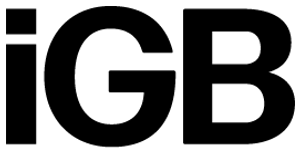Affiliates: UX testing made easy
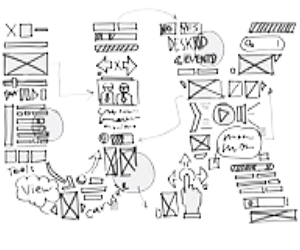
There is a common misconception that user experience is something only big businesses with big budgets have the time and money to do. Oliver Liebscher, head of design at Digital Fuel Marketing, outlines simple, actionable steps that affiliates of all sizes can take.
Most affiliates are preoccupied with attracting visitors to their site — via SEO, social, blog posts, etc. Essentially, they concentrate on filling up the top of the funnel to get more first time depositors (FTDs) out of the bottom.
User experience (UX), on the other hand, concentrates on the visitors that are already on your site and tries to improve their experience, which in turn should see an increase in conversions (visitors to FTDs).
For example, an affiliate website that attracts 5,000 visitors per month with a conversion rate of 1% would generate 50 FTDs per month. In order to increase FTDs to 60 per month by using SEO the site would need to increase its monthly visitors from 5,000 to 6,000.
Conversely, by working on UX to improve its conversion rate, it would only need to increase the conversion rate from 1% to 1.2% to achieve 60 FTDs. And there’s an added bonus — now, more than ever, Google analyses UX metrics such as engagement, time on site and bounce rates to rank sites.
Thus, by improving your UX, you will also see an improvement in your SEO.
How do I get started?
UX is like being back in science class — you define your hypothesis, run an experiment and analyse the results. User testing can be performed at a variety of levels:
- Live on site – for DIY UX, this approach is the most common — very little work is needed. You’re simply testing your site in its current form,
- Design phase – if you’re planning a major redesign, test it at the design phase. It’s much easier to test UX on Photoshop mock-ups or wireframes than it is developing the site and then having to rebuild it because of a UX error,
- Competitors – does one of your competitors have a fancy layout you’re envious of? Run a usability study to see if it’s actually more effective than yours,
Define your goal
Before starting any user testing you need to define your goal. For example, it could be one of the following:
- Currently 40% of my homepage visitors click through to a bookmaker review page — I want to increase this number,
- Currently 5% of visitors to my ‘Free Bets’ page click an affiliate link — I want to increase this number,
- Only 10% of visitors reach my ‘Accumulator Tips’ page, I believe this is because it’s a sub-page — I want to test how visitors navigate around my site and increase visitors to ‘Accumulator Tips’.
A/B testing
Once you’ve defined your goal it’s time to start changing the site and testing the outcome. This sounds difficult, time-consuming and expensive, right? Wrong! There are a plethora of free tools available that help make this process quick and easy.
Our favourite tools are:
- Google Optimize: as of April 2017, Google Optimize is available for free. This is a fantastic tool that allows you to set up A/B tests in minutes. You can use Google Optimize to duplicate a page and edit its contents without any coding — it’s a simple drag and drop interface, regardless of the content management system (CMS) you’re using. Google Optimize then integrates with Google Analytics to track your usual user metrics. Once your experiment is set up, Google Optimize will split traffic evenly between your two page variations.
- Hotjar: Hotjar is another free tool that takes minutes to set up — simply add a JavaScript tag to your site (similar to Google Analytics) and away you go. Hotjar features a range of website optimisation tools, however, in this instance we’re going to use it for heatmaps and recordings. Google Optimize shows us data in the form of numbers and percentages, whereas Hotjar provides us with recorded videos of users on our site (mouse movements, scrolling, clicks) and heatmaps showing the amalgamated data. Often we presume a user is clicking that big CTA button, when actually it's the smaller text link underneath — heatmaps instantly provide you with useful data.
User testing
User testing is a skill in its own right. Large companies often have entire teams of in-house user testers. However, simpler user testing is easy to do and you’ll be amazed at the results.
Essentially, user testing is setting a task for a user and recording how they respond — have you ever watched a new visitor, who may have limited technical skills, try to use your site? Below is a very quick guide to user testing.
I would also recommend reading Rocket Surgery Made Easy by Steve Krug — as well as his Don’t Make Me Think — as an introduction to DIY user testing.
- Recruit your testers – large companies have a usability lab and recruit hundreds of users to test their product. As this is DIY UX we will be doing it on a budget — websites such as usertesting.com and trymyui.com are cheap (around £25 per test, depending on plan) and can recruit users based on your specification. Alternatively, you can recruit friends or family, so long as they’ve never used the website previously.
- Set your task – this could be, “find a tip for the Manchester United v Chelsea Game”, “find the Bet365 review page” or, “what are the current best odds for Ozil to score first in the Arsenal v Manchester United game?”
- Record your sessions – if using usertesting.com or trymyui.com you will automatically have video, audio and mouse interactions recorded. If you’ve recruited friends and family, you’ll need to set up screen recording software and audio recording. It’s important to encourage users to give running commentary as they perform tasks — this explains to you the reasons they’ve made their decisions.
- Debrief – rewatch the videos. At this point there will probably be some glaringly obvious changes you can make to your site. If something isn’t conclusive, re-run the test with more users.
Common affiliate UX mistakes
Over the years, at Digital Fuel we’ve noticed recurring UX mistakes with affiliate websites. Take a look at the list below, does your site have any of these issues? If so, it’s time to set up some user tests.
Banners
Many affiliate rookies plaster their sites in affiliate banners, these have several negative implications:
- Too many banner ads make users suspicious. How can I trust your reviews to be impartial if you’re promoting all of these other bookmakers?
- Banner ads often cause the page to load slower. The slower your page loads the higher your bounce rate will be.
- ‘Banner blindness’: users are so used to pushy banner ads they’ve learnt to ignore them.
- The paradox of choice: users are bombarded with choice when it comes to bookmakers, a lot of which are indistinguishable from one another. Affiliates will often list hundreds of bookmakers or casinos, but if there’s no clear ‘winner’ this can often put the user off converting. Either limit your options or make sure one or two bookmakers are head and shoulders above the rest to make it an easy choice for the user.
- Walls of text – yes, content is important for SEO, however, too many affiliates have all of their content in giant walls of text. These are terrible for users. Break down your giant walls of text into short paragraphs, sub-headings and lists.
- Navigation: keep it simple and unambiguous. Prioritise your most popular content.
- Page speed: put your site on a data diet — cut back on the large imagery, remove the affiliate banners (once you’ve tested to see if they convert), remove any unnecessary JavaScript (usually WordPress plugins) and make sure you’re on the best servers for your market.
- Consistency: this is one of the fundamental rules of UX, keep consistency across your site. A link should always look the same, a button should always look the same, paragraph text size should always be the same, etc.
The truth is there are hundreds of things you can test: what’s important is that you start testing. Simple changes can make a big difference to UX, which in turn can make a big difference to your bottom line.
Oliver Liebscher is head of design for Digital Fuel Marketing, owner of Comparethelotto.com and formerly head of design for Betfred.